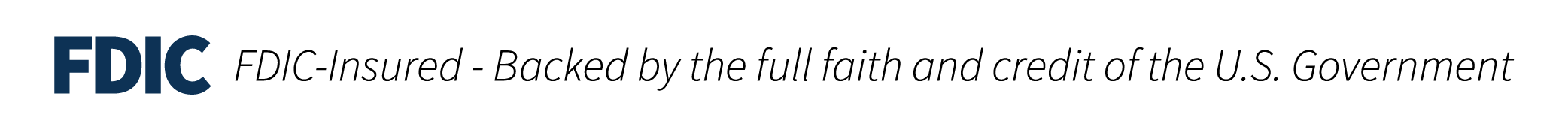HOW TO UPDATE YOUR CONTACT INFORMATION

To update your contact information for your accounts follow these steps after logging into Online Banking:
- From the Menu, click on 'Profile & Preferences.'
- Click on 'Contact Information.'
- To update your email address and phone number, click on Other Information.
- Update your home address by clicking on Home Address.
- Update your mailing address by click on Mailing Address.
- Click Save.
Returned Mail Fee
American Savings Bank will apply a $5 fee to accountholders whose statements and/or notices are returned. This fee will be assessed per account each month and will continue until a mailing address change request is completed. Applicable to Personal Accounts (checking, savings, and money market accounts) and Business Accounts (checking, savings, and money market accounts).
Other Ways to Manage Your Contact Information
Call us at (808) 627-6900 or toll-free (800) 272-2566
Protecting our customers' financial data is a high priority for us. American Savings Bank will never request verbally or via e-mail/text, your Password, Debit Card PIN, or Secure Access Code. We encourage our customers to closely monitor accounts regularly. For best practice, you should report immediately any suspicious activity to our Customer Banking Center at (808) 627-6900 or toll-free (800) 272-2566.