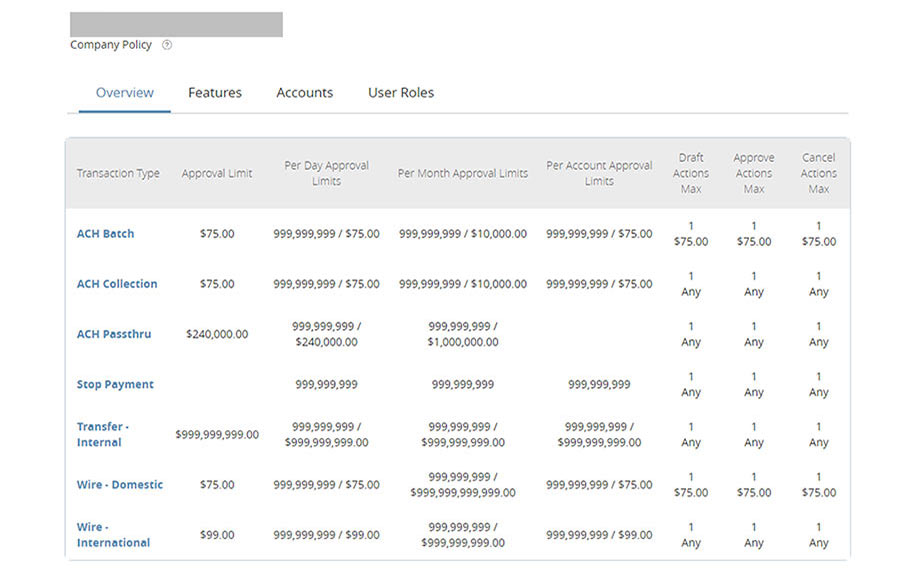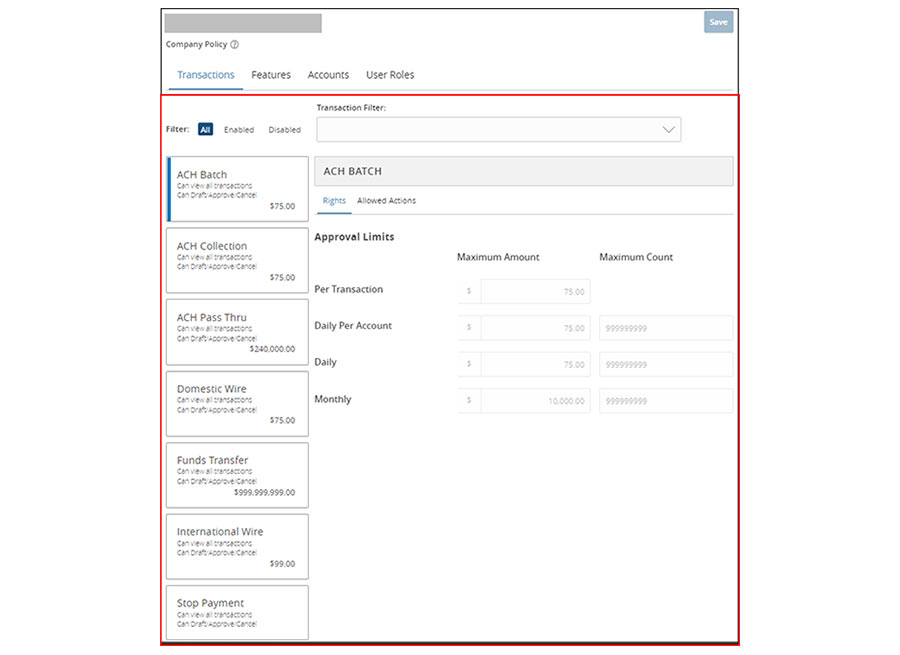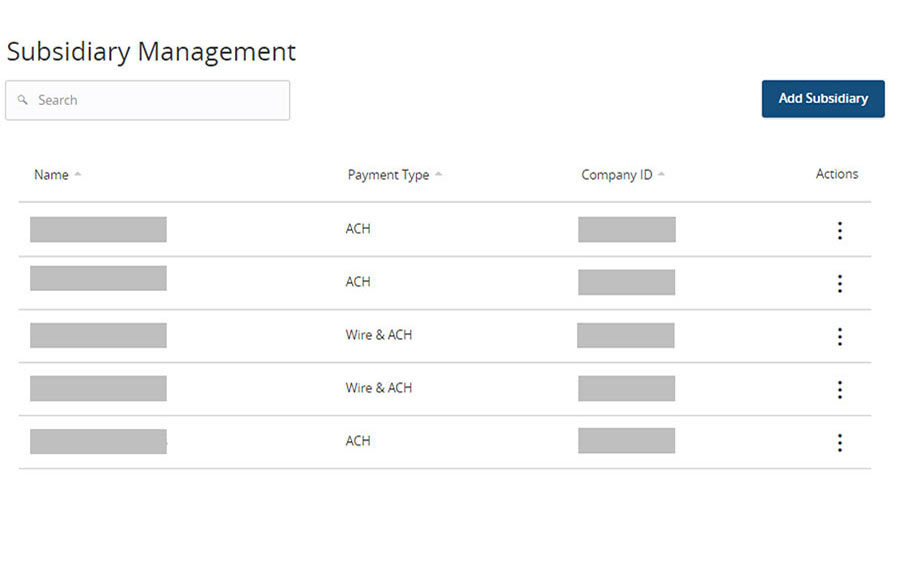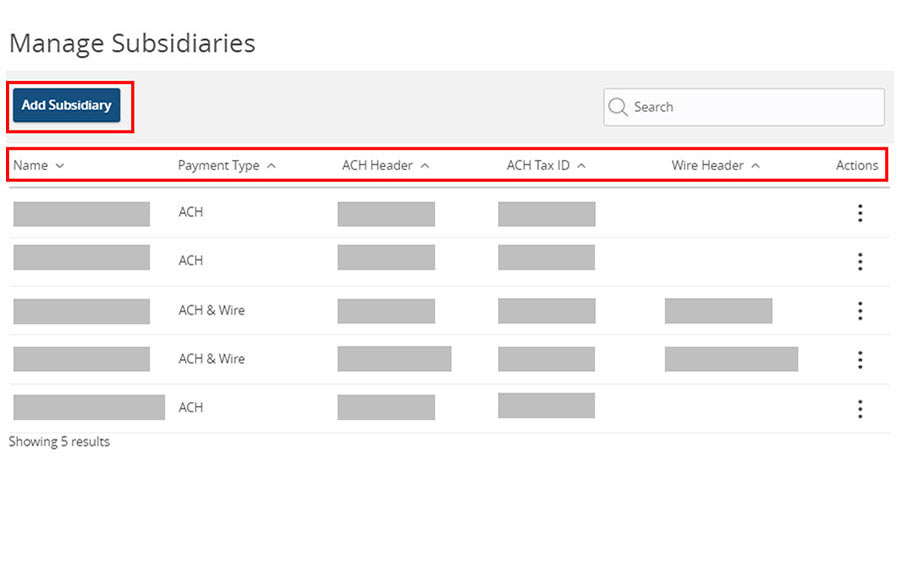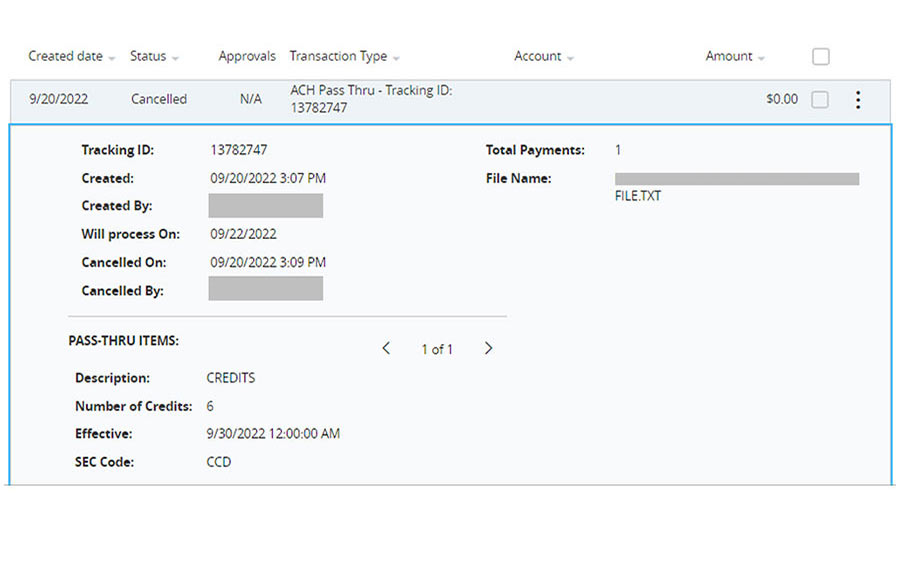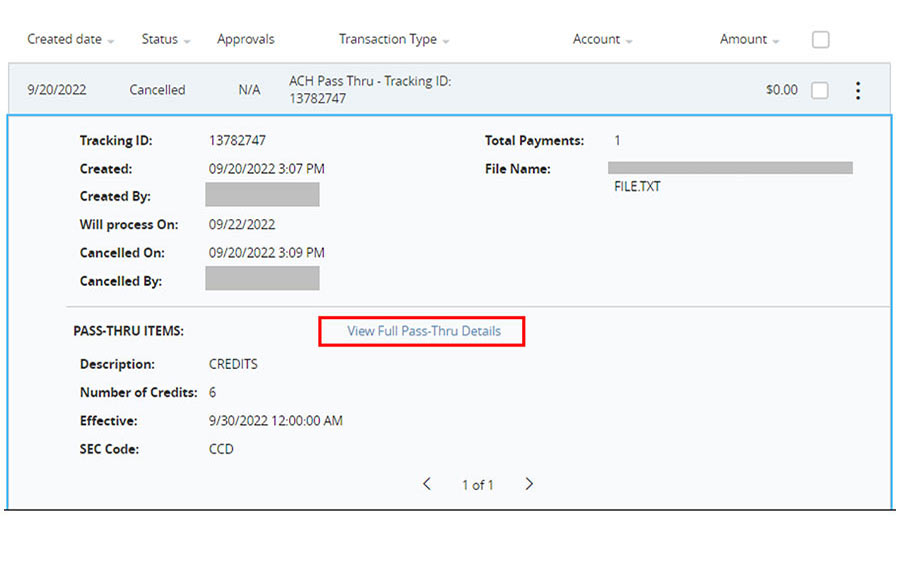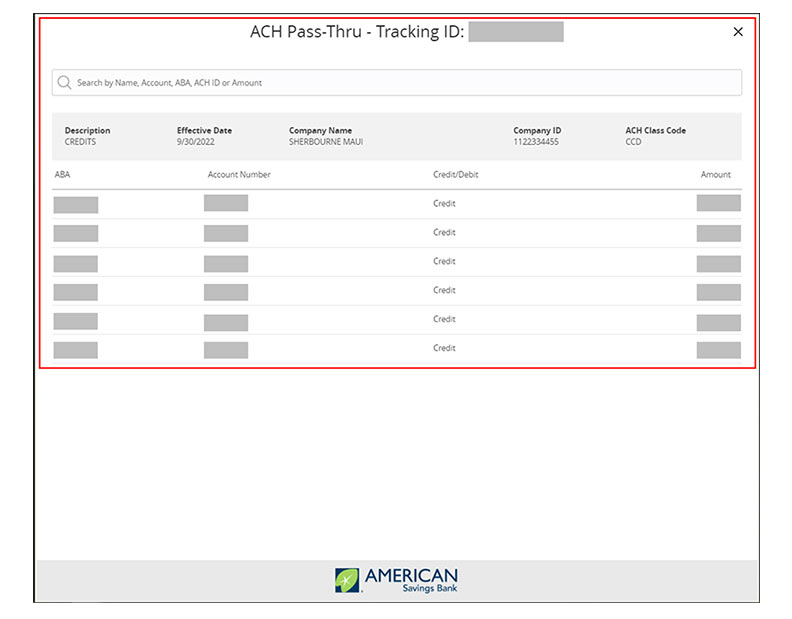How to Prepare for the Upgrade
You will be prompted to update the ASB Mobile App to the latest version when logging into the app on October 19th. For iPhone, please update to version 4.0.5724 in the App store. For Android, please update to version 5.7.33 in GooglePlay. Learn how to update your app on the App Store (Apple iOS) and GooglePlay (Android). No updates or actions are required to access Online Banking via an internet browser.
What to Expect?
At ASB, we’re committed to helping you bank anytime, anywhere. This includes making sure our Online and Mobile Banking have features that make banking easy.
Frequently Asked Questions:
WHAT TO EXPECT
You may experience intermittent connectivity to Online Banking on the morning of October 19, 2022. We advise you do not submit any transfers, ACH or wires until 8:00am HST.
- No. You will still be able to send payments with ease and convenience. In addition, you will find that it is now easier to send payments with streamlined functions.
- Drafting your payments are now streamlined.
- If you have ACH and Wires, you can change mode of payment without exiting the page.
Yes. We recommend you check any recurring transfers, loans, and ACH payments, in addition to alerts, scheduled reports and customized account names.
Yes. If you use the mobile app to access Online Banking, you will be prompted to update the version.
As always, the Cash Management Operations Team is here for support so please contact us at (808) 539-7894 or CashMgmt@asbhawaii.com if you have additional questions or we can assist in any way.
American Savings Bank: Online Banking for Business Resource Guide